This is my first time participating, hopefully I did the picture justice!
The SOOC
(straight out of camera)
My Edit
I have to admit I don't always have a set workflow for editing. I like to play until I like it! Here is a quick run down of what I did with this picture.
- Levels adjustment on all channels at 90% opacity
- Second levels adjustment on all channels at 50% opacity
- Brown gradient, hard light blend mode
- duplicated background image at 85% opacity (this is to let the gradient come through)
- duplicated background, screen blend mode at 45% opacity
- High pass sharpen, overlay blend mode
- High pass sharpen again, hard light blend mode
- And a slight crop
You can click here to check out the rest of the edits!



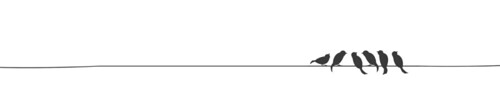
Very pretty and bright! I love it!
ReplyDeleteI love what you've done here, gave it a nice sunny warm touch. Beautiful!
ReplyDeleteI love how you made her eys and freckles pop!!
ReplyDeleteLove the brightness and tone.
ReplyDeleteA nice, clean edit - beautiful! I'll have to try some of your editing techniques... there are several I haven't tried before.
ReplyDelete~Catherine
Thank you all!
ReplyDelete