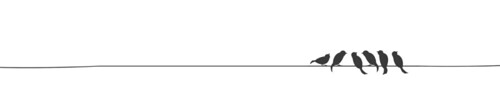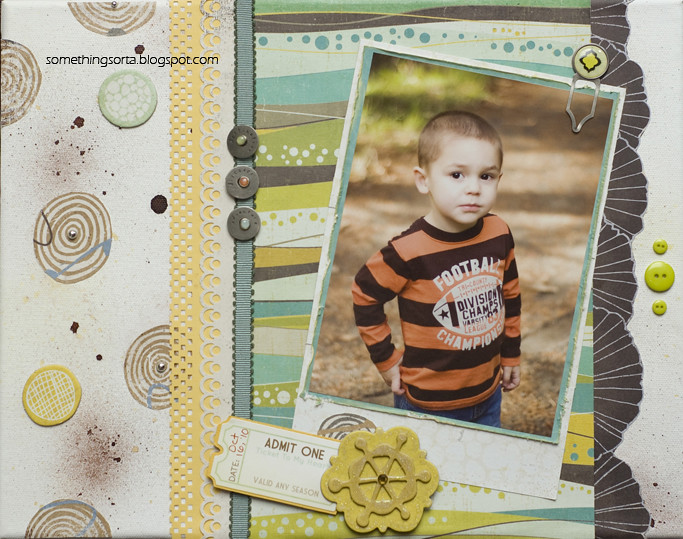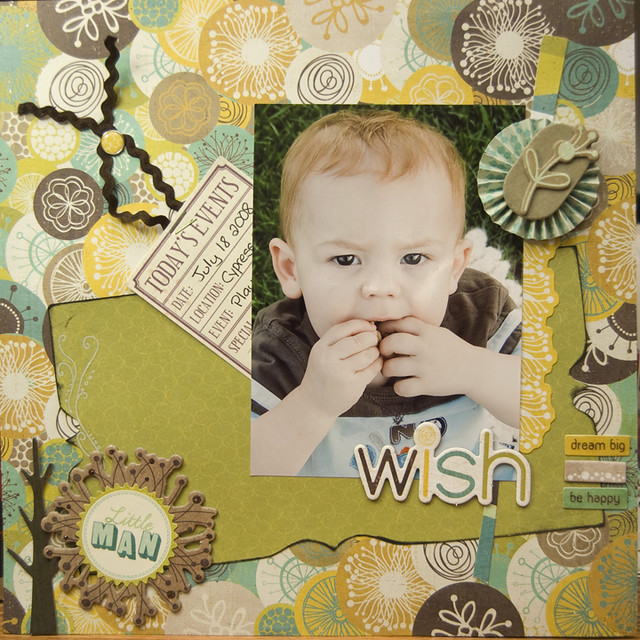It feels like winter is quickly passing us by, but I'm not quite ready to let go just yet. I am still holding out hope that we will get some snow. And by snow, I mean snow that actually accumulates and sticks around for more than an hour. It doesn't take much to make this native Californian happy. Cold weather? Gloom? Ice!? I'M IN! I just want some snow too! Is that too much to ask? I don't think so.
One thing I love about winter is the food that comes with it. The comforting soups, hot tea, squash. All the yummy goodness that warms your heart. For me, while it may not be completely synonymous with winter, clove, is another one of those comforts. The smell is intoxicating and the flavor is unmistakable. I had the idea to make a chocolate chip cookie, but not just any chocolate chip cookie. An orange-clove chocolate chip cookie. Oh yeah, thats right.
Given, I really don't know all that much about baking other than I follow a recipe, bake a bunch, eat a bit, and send the rest off with my husband when he goes to work. I figured it couldn't be too hard. I took the standard tollhouse recipe and thought I had a brilliant idea, simple syrup! I made a simple syrup of sugar, orange juice, and ground cloves. The smell was amazing and ultimately the syrup was exactly what I was looking for. A punch in the face of flavor! Exactly my intention. I used this in place of sugar in the recipe. Not my intention, however, was the complete muddlement of flavor when I added flour to the mix. I ended up having to add brown sugar, and tweak a bit to pull the flavor back in. In the end I quite liked my cookie, but it wasn't exactly what I was going for. Lesson being, keep trying! Hey, I never said it was a profound lesson...
Thus came round two! I decided to give it another shot on Tuesday and kept things a little simpler; which resulted in quite a tasty cookie!
I may or may not have had 5 for lunch that day.
In my defense, that was all I ate for lunch that day.
That makes it better, right?
So, lets get to it.
Pre-heat oven to 325 degrees. Adjust oven racks to upper- and lower- middle positions.
Start by mixing flour, salt, baking soda and cloves together in medium bowl; set aside.
Either by hand or with electric mixer, add sugars until thoroughly blended. Mix in egg, yolk, orange juice and extracts.
Add dry ingredients; mix until just combined. Do you see all those gorgeous specks of clove?
add in the chocolate chips
Drop dough by rounded tablespoon full onto ungreased or parchment lined cookie sheet
Bake until cookies are set around outer edges start to harden yet centers are still soft and puffy, 12-15 minutes. Cool cookies on cookie sheets.
ENJOY!
Now, I must admit, something possessed me to add a little extra orange juice to my dough so my consistency is a little thinner than what you would get based off my recipe. It made for an interesting texture, but of course, the flavor is what really matters.
Orange-Clove Chocolate Chip Cookies
1/2 cup butter (1 stick), melted
1/3 cup orange juice
2 1/4 cups flour
1/2 tsp baking soda
1/2 tsp salt
2 tsp ground cloves
1 egg + 1 egg yolk
1 cup brown sugar
1/2 cup granulated sugar
1 tsp vanilla extract
1 tsp orange extract
1 1/2 cups chocolate chips
Pre-heat oven to 325 degrees. Adjust oven racks to upper- and lower- middle positions.
Start by mixing flour, salt, baking soda and cloves together in medium bowl; set aside.
Melt and cool butter. Either by hand or with electric mixer, add sugars until thoroughly blended. Mix in egg, yolk, orange juice and extracts. Add dry ingredients; mix until just combined. Add in chocolate chips. Drop dough by rounded tablespoon full onto ungreased or parchment lined cookie sheet. Bake until cookies are set around outer edges start to harden yet centers are still soft and puffy, 12-15 minutes. Cool cookies on cookie sheets.