My first page is a simple digital layout using a chevron template, made by Catherine Davis, that was provided in the class.
My second layout is a hybrid page using several different brushes available from the class and previous Studio Calico releases. I stamped all the circles in black and then went back and randomly clipped color and digital papers. Once those were completed I stamped several other brushes in white over the top of a few of the circles and added the brush strokes and title. I printed my base page out twice so I could cut out a few circles and pop them up on the page for dimension and then added other embellishments, mainly keeping with the circle theme.
My last page is another all digital page, although I am tempted to add some bits and pieces once I have it printed. I created a template of multiple sizes and layers of triangles and then went back and added my papers and photo using clipping masks just as I did with the last two layouts. I chose a few patterned papers for this layout but did not care for the color. With a quick fill layer of color I was able to customize my digital paper to suit my layout. There are several ways to adjust color for this but my preferred method when I want a tone on tone pattern is to create a new layer, use the bucket tool to fill it with your choice of color and then change the blending mode from Normal to Color. It's that easy!
Next week in the class starts the mixed media portion with Celine Navarro and I could not be more excited! I hope I have as much time to play as I did with the digital portion this week.
Thanks for looking!



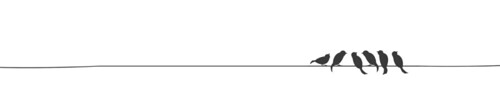
your pages are so cool !
ReplyDeleteThank you so much!
Delete