I could not resist today's Fix It Friday picture over at I Heart Faces. This little girl is adorable and her expression is even more so!
Original photo
My first edit
I was imagining this picture as somewhat dark and dreamy and I am pretty happy with how it turned out in the limited time I had to work on it.
~ My Steps ~
- opened in ACR and adjusted exposure
- levels adjustment, on individual RGB channels
- slight curves adjustment to bring up the midtones
- black and white gradient map set to overlay blend mode
- selected her cheek color and painted over her left cheek at a low opacity and flow to even out the shadows
- very slight gaussian blur on the skin and hair
- high pass sharpen
- crop
- duplicated layer, added rendered lighting
Rendered lighting isn't something I use often but it can be a very nice effect. Here is the same edit as above only without the rendered lighting
Honey Retro edit
I wish I could truly call this edit my own. With the same basic editing done on my first edit I ran the Coffeeshop Honey Retro action. I absolutely love this action. One of these days I will have to sit down and learn how to achieve the same look without it.
As always, if you would like to check out other edits done on this photo just click here!





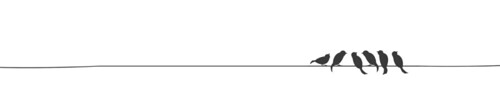
I like the honey retro edit. It just has a really cool color to it.
ReplyDelete